
June 6, 2021
DAO1 is proud to finally list the token on Uniswap, Safeswap, and Quickswap on Monday the 7th of June. They have produced three guides for people that might not be so knowledgeable on how to use Decentralized Exchanges.
This guide will be the first of three, namely, how to buy DAO1 tokens on Uniswap.

Be aware, that DAO1 tokens as of yet are not buyable on Uniswap, as one will have to wait till Monday the 7th of June. Therefore, the DAO1 balance shown will be 0 in the examples provided.
Requirements:
- Hardware: A Smartphone or a Laptop with Internet Access.
- Access to USDT and Ethereum, for example on a Centralized Exchange such as Binance.
(We find that the easiest way to get USDT and Ethereum is through Binance, where one simply deposits money through a credit/debit card / bank account and can buy USDT (pegged to the USD) and Ethereum almost instantly)
We will be buying with USDT on Uniswap, and we will also need a little Ethereum (ETH) (around 0,005) for transaction fees as well, all depending on the ETH’s network congestion and prevailing Gas fees.
Relevant links and contracts:
Binance: https://www.binance.com/en
Metamask: https://metamask.io/
Uniswap: https://app.uniswap.org/#/swap
DAO1 Contract Address: 0xce3f6f6672616c39d8b6858f8dac9902eca42c84
First we need to setup a MetaMask Wallet:
Step 1: Get MetaMask Wallet either as a browser extension on your laptop (we prefer the browser Brave), or download it as an app to your smartphone at : https://metamask.io/
Set it up and write the seed phrase down on a piece for paper for recovery, in case you lose your device.
Step 2: Copy the MetaMask Address of your MetaMask Wallet
Step 3: Send USDT via the ERC20 Network to the address from your wallet on an exchange such as Binance, or wherever you hold USDT and ETH.
Also remember to send a little extra ETH to the same address to cover for fees (around 0.005–0.01 ETH)
On Binance, go to Wallet, then click Withdraw, and search for USDT. Then click withdraw, paste the MetaMask Wallet Address, and select ERC20 Network, and confirm the Withdrawal.
Then do the same for withdrawing ETH.
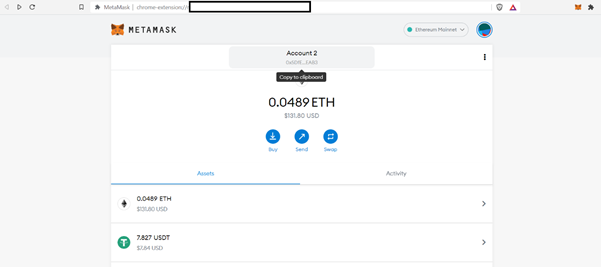
This image shows MetaMask Wallet on Brave Browser, where one can hold the cursor and copy the MetaMask address to where one is sending USDT and ETH from via the ERC20 network.
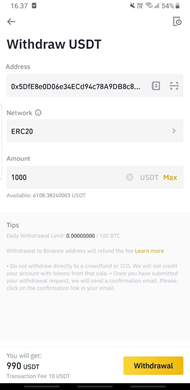
This image shows the Withdrawal Process from Binance, where one pastes the MetaMask address in the Address field, selects the ERC20 Network, and finally chooses the amount of USDT one wants to send. It will take between 5–15 minutes to send the USDT and ETH.
Once we have both the USDT and Ethereum on our MetaMask wallet, we can proceed to buy DAO1 tokens on Uniswap. ( https://app.uniswap.org/#/swap )
Step 4: Go to Uniswap and connect your wallet, it will show you a pop up with several different wallets, select MetaMask, and confirm the connection in the MetaMask extension.
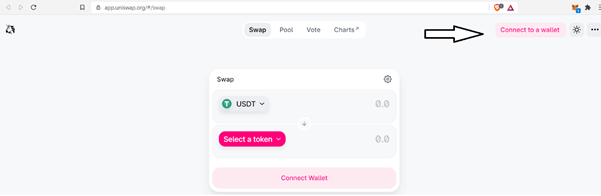
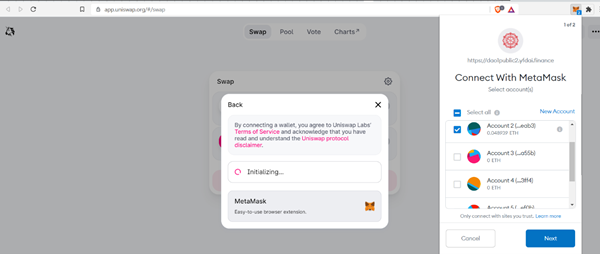
Step 5: Select USDT in “from”. Copy paste the token address in, you should see DAO1 popping up. Now click “import”, and you can then buy/sell DAO1 tokens.
DAO 1 Token address: 0xce3f6f6672616c39d8b6858f8dac9902eca42c84
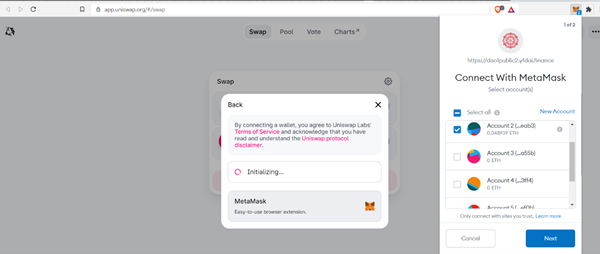
Click “Click to trade with V2” if it does not do it automatically.
Step 6: Set the amount of USDT for which you want to buy DAO1 tokens, and you will see the amount of DAO1 token you will get.
Step 7: Click Swap, and then confirm the transaction and the ETH fees associated with it.
Step 8: Wait a little, it can take anywhere between 10 seconds-5 minutes to confirm the transaction. You can track the transaction inside your MetaMask Wallet by going to Transaction history.
Step 9: Now copy the DAO1 token address again and go back to your MetaMask account.
Step 10: Click “Add Custom Token” and paste the token address.

Step 11: Congratulations, now you should see your DAO1 tokens 😊
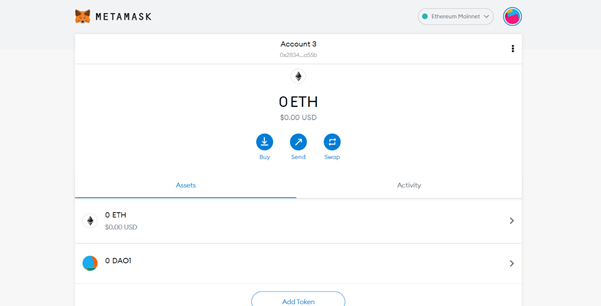
Follow us on: Twitter | Reddit | Discord | LinkedIn
Join the DAO1 Community on Telegram: https://t.me/dao1globalchat
DAO1 Announcements on Telegram: https://t.me/dao1announcements

